Add-Drop Procedure
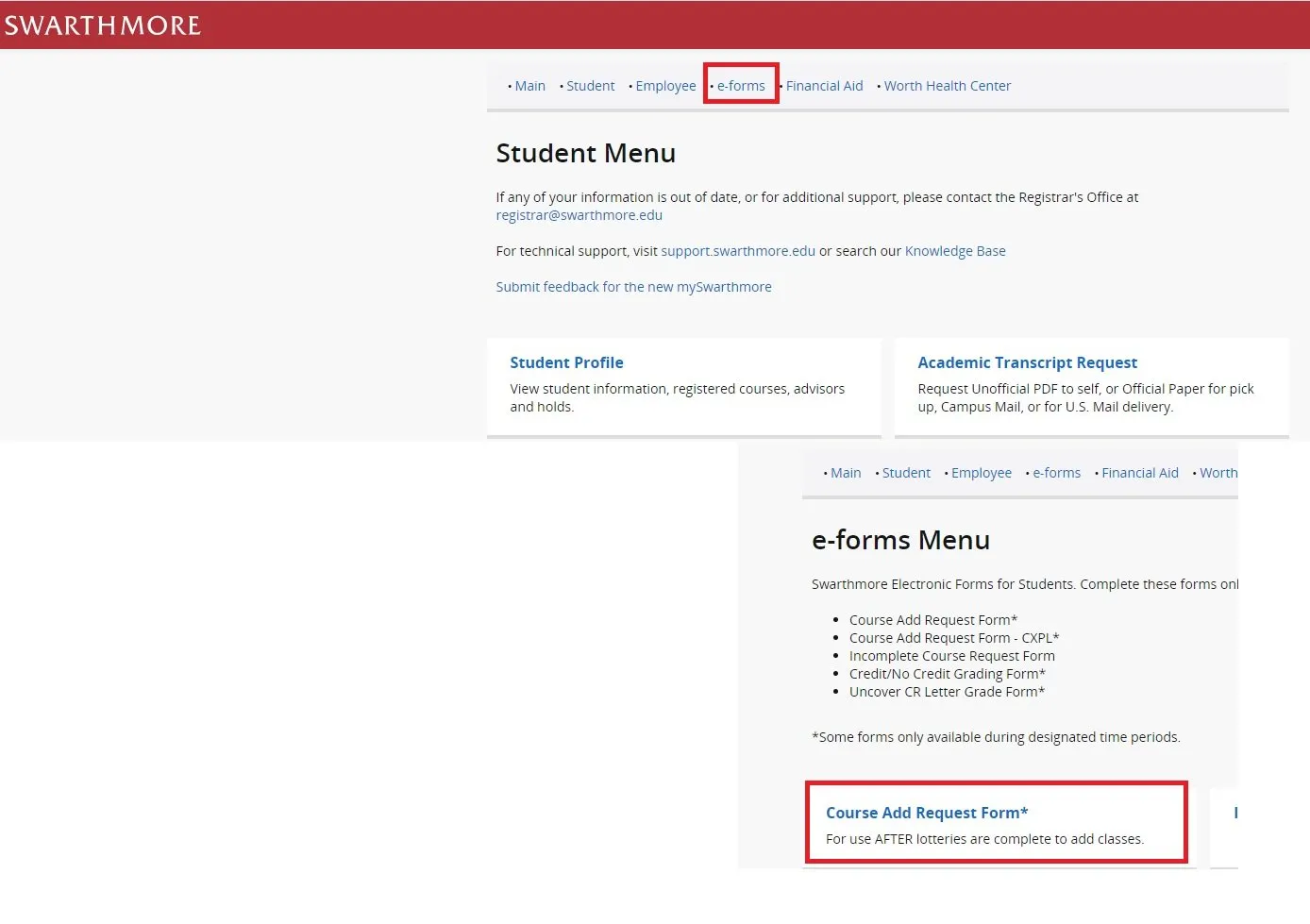
For Add/Drop course adds, go to mySwarthmore, e-forms menu
Use the online Course Add Request form
Check the Academic Calendar for the latest Add/Drop deadline.
For most course and seminar ADDs:
- Use the E-Form!
- Use the Course Add Request e-Form located in mySwarthmore/e-forms menu.
- DUO: Students may need to DUO into mySwarthmore.
- Approval: After submitting the e-form the department will review the request and render a decision. All adds must be approved by the department.
- Is the add e-form available over Summer or break? Yes. Students may use the add e-form over the summer or over break. Instructors may take longer to answer.
DROPs: mySwarthmore/ Student menu/Registration/ Register for Classes/ Select a Term/ Action.
Check the Academic Calendar for the latest drop deadline.
- Not an E-Form -- just the regular "Registration System" link.
http://studentregistration.swarthmore.edu/ - PE II (the second half of semester courses) -- Add using the eform during add/drop, Drop by emailing registrar@swarthmore.edu. After add/drop, the professor should email registrar@swarthmore.edu.
Check Registration using mySwarthmore > Student Menu > Registration > Student Detail Schedule.
Don't see a course listed on the ADD form? Go to the department Administrative Assistant/Coordinator to discuss it.
- Directed Reading, Research, Independent Study, Thesis, or other special courses, see the department.
- Course Announcements page.
Adding one course to replace another in your schedule:
- Complete the add form to request the instructor approve the addition of the new course -- without dropping the old course yet
- Once the add is approved, then drop the other course. It is requested that students drop the other course as soon as reasonably possible.
Credit Limit and Normal Load: Typically the normal load is 4 credits. During drop/add, students may register for more than the normal load, even if during pre-registration there was a limit close to the normal load.
- In their first eight semesters, students must take the minimum load of at least 3.0 credits per semester. Typically, four credits is the normal load.
Degree Audit: Check mySwarthmore, Student Menu, Degree Audit to ensure their courses are fulfilling degree requirements.
Course Audits: Students wishing to audit a course should register for the class then discuss with the instructor before the end of add/drop, and if the professor approves, ask them to inform the Registrar's Office. After the Add/Drop deadline, students may not change registration from credit-bearing to audit. More information on audits can be found here (under section 8.3 Registration).
Advising: Students needing to make changes to the plan they've previously developed should confer with their advisor. If the advisor is on leave or unavailable, consult the major department. Students who have not yet declared a major may contact their class dean.
Automatic notifications: Advisors and professors (of both added and dropped courses) are notified automatically.
For Credit No Credit declaration: Use the electronic form located in mySwarthmore/e-forms menu/Cedit/No Credit grading form



