Scheduling a Writing Conference
Direct link to our scheduling platform (WCOnline): swarthmore.mywconline.com
Scheduling an Appointment: The Writing Center uses the scheduling platform WCOnline. Log onto WCOnline via MySwat > Student tab at top of page > scroll down to "Schedule an Appointment with the Writing Program"
- If this is your first time on our scheduling platform (WCOnline) you will be asked to fill out a registration form. Once that is complete you will be taken to the current Writing Center scheduling page.
- Use the "Find an Appointment" section in the lower left to list your preferred date, time, and (if relevant) WA or WAing specialty (e.g., SPA, science, languages). Then click "Find Appointments." (See image below.)
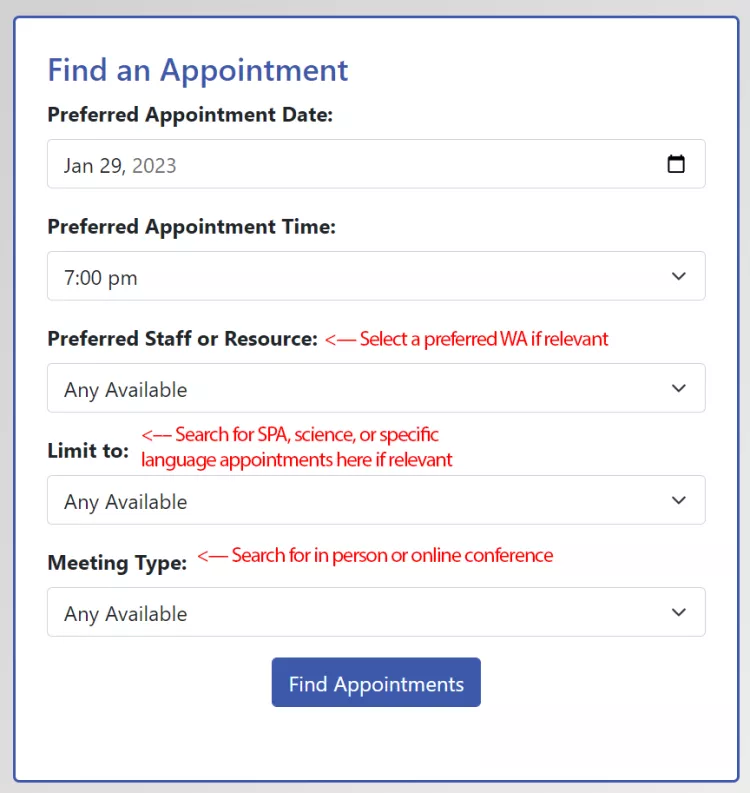
- Once you click "Find Appointments," you will be presented with available conferences that are either "perfect" or "close" matches, meaning respectively that they meet all or most of your selected criteria. Schedule a conference by clicking the blue "Reserve" button at the bottom of any available conference. An Appointment Form will pop up for you.
- Complete the Appointment Form questions about your assignment.
- At the bottom of the window, you have the option to upload up to three files, or copy and paste the URL for a Google document in the space provided. Consider uploading your prompt or assignment description as well so the WA can review that with you.
- You can add files at any point before your appointment starts (we ask that it be no later than 90 minutes prior to the appointment time) by clicking on your appointment in the schedule and clicking “Edit Appointment” at the bottom of the window.
- WA's will not make direct edits or proofread your work. Keep this in mind when scheduling, as you will still need to review the WA's comments and make your own revisions before the work is ready to turn in.
- Click “Create Appointment,” and your session is now reserved.
Tip: Set a reminder on your phone calendar so that you do not forget your online appointment.
Of Note:
- If you prefer the previous calendar view of WCOnline, you can access it by clicking "view the calendar display" at the bottom of the "Find an Appointment" box.
- The Writing Center has a Moodle page "Writing Center". You can self-enroll in the course and find further information.
- You can modify or cancel your appointments up to 90 minutes before your appointment.
- Don’t be late, as your appointment will be canceled after 10 minutes of no-show.
- Questions? Contact us at writing@swarthmore.edu



