Course Reserves + Textbooks
Course Reserves are materials required for your classes and, if requested by your professor, set aside by the libraries for your use. Many students use a combination of TAP funds at the Campus and Community Store and Course Reserves at the libraries to access readings for their courses. Knowing what the libraries offer can help you decide how best to use your TAP funds.
The libraries prioritize providing online access. That said, we're unfortunately not able to provide online access to everything. (See the Note about Textbooks, below.)
Using TAP Funds | Find Your Course Reserves in Tripod | Check out Course Reserves from the Reserves Desks
Using Your TAP Funds
Here's how to make the most effective use of your TAP funds through the College & Community Store:
- Use the College Store website and course syllabi in Moodle to find out what books (and other course materials) your professors require.
- Search for your books in Tripod to see if the Libraries offer a print copy or a free digital version.
- Pay attention to any restrictions that might impact your reading experience - for example, 1 reader at a time.
- How long can you keep a print book from the library?
- You may choose to prioritize using your TAP funds for books that the libraries don't offer. (More info about buying books.)
- Librarians can help you navigate your textbook options. Contact one of our Subject Specialist Librarians or drop a line to librarian@swarthmore.edu.
Find Your Course Reserves in Tripod
- If you know the book title, search Tripod for it.
To see a list of items for your course, choose the Course Reserves category:
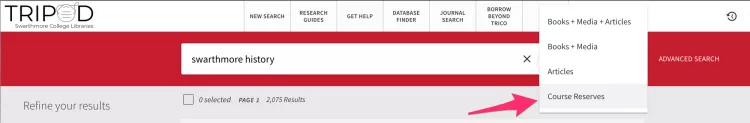
Some ways you can find course reserves in Tripod:
- Keyword: economics
- Course Department: Swarthmore Economics
- Course Code or Name: ECON 101 or Advanced Macroeconomics
- Course Instructor: Bayer, Amanda
- Use the filters on the left to narrow down your results.
Check out Course Reserves in the Libraries from the Reserves Desks
The libraries also provide Course Reserves in print. You may check Tripod for availability first, or simply ask for what you need at the Reserves Desks in Cornell, McCabe and Underhill Libraries.
Learn more about borrowing books (and other materials) from the Libraries.
A Note about Textbooks
Library staff continuously explore approaches to how we might acquire course textbooks to make sure that students have online access, but this work is complicated by textbook publishers who do not provide electronic purchasing options for libraries. Many existing course textbooks are simply unavailable to any library, anywhere, regardless of budget, in formats other than print.
If your course requires you to have access to one of these publisher's ebooks, you'll need to consider purchasing or renting a copy for yourself. The big textbook publishers include Pearson Education, Scholastic, McGraw-Hill Education, Cengage Learning, and Houghton Mifflin Harcourt, among others.



