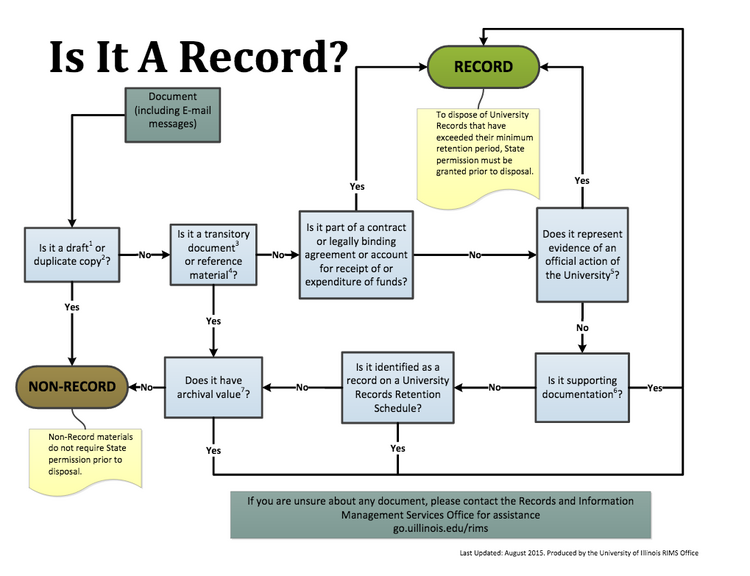Records Management Frequently Asked Questions
- What is the role of the College Records Manager?
- What is a record?
- What about digital records?
- What about email?
- What is a retention schedule?
- Does my retention schedule need to list every single document?
- How do I decide if something belongs in the College Archives?
- If I send something to the archives, does that mean anyone in the public can access it?
- Who can I contact with issues or questions?
- How can I learn more about records management?
What is the role of the College Records Manager?
The College Records Manager are responsible for the following:
- Provide leadership of college-wide records management programs and initiatives.
- Monitor compliance with records retention schedules and update schedules as needed to support legal and regulatory requirements, university policies, and archival best practices.
- Conduct surveys and provide recordkeeping advice to departments, offices, and programs.
- Develop and deliver records management training and outreach activities.
- Participate in policy management, development, and consultation activities. Coordinate with administrators in departments and divisions to ensure appropriate consultation.
To contact the College Records Manager please email: doberma1@swarthmore.edu
What is a record?
- Records are recorded information generated or received in the conduct of business, and which must be maintained to meet the administrative, fiscal, legal, or historical work of the organization.
- Records come in all formats - paper documents, digital information in a database, e-mails, photographs, and more.
- Not all documents are records. Examples of non-records include: transitory communications (such as e-mails about what time to schedule a meeting), reference materials (such as newspaper clippings), duplicates of records from other departments, and rough drafts.
- It is useful to think about records from the framework of a life cycle: creation, active use, inactive maintenance and disposition.

“Is It a Record?” decision tree by the University of Illinois RIMS Office, August 2015. Used with permission.
What about digital records?
Digital records pose several unique challenges and it’s important to be aware of these issues as you create and manage digital files. One major issue is that as software and hardware change over time, files become obsolete and difficult to access. Make sure to keep important records in common formats (like Microsoft Word or PDFs) that are well-supported and will continue to be updated. Always be sure that your documents are secure and backed up, and stored where you can access them. If you use removable storage, make sure to move the files regularly as storage devices can become obsolete. Give your files logical names and avoid using special characters. Provide accurate metadata where appropriate so that items can be located and determined to be authentic.
The records management program at Michigan State University has a wonderful tipsheet listing eight important steps when creating and maintaining electronic files.
When thinking about digital records, remember to take into account all of the locations where digital information is stored - not just your desktop computer, but also in electronic content management systems.
Quick tips for using Google Drive:
- Use shared Google Drives, not just My Drive, for department records. This ensures that records are kept together and easy to find.
What about email?
Email is notoriously tricky from a records management perspective, but there are several approaches that may work for you. Consider whether a minimal approach or a holistic approach makes sense given the types of emails your receive.
Minimal approach: The easiest approach for saving single emails is to click on the 'more' icon at the top right of your email. Select 'print' and when the print preview window opens change the 'destination' field to 'PDF' click save. The email will be saved as a PDF to your computer. Edit the file name in line with best practices for digital file naming and upload the file to your department's Shared Google Drive.
Holistic approach: Other staff members may have email accounts with a lot of records that need to be maintained, and/or contain a large amount of potentially sensitive information. If that describes your situation, it might be better for you to manage your emails within the Gmail system. One effective approach is to organize your messages into folders using labels based on (1) retention period as well as (2) topic. The records management program at the Ohio State University offers excellent guidance on email management. If you wish to export folders of emails later on (perhaps upon retirement), whether to send them to the Swarthmore College Archives or to share them with colleagues, you can export them (in the MBOX format) using Google Takeout.

What is a retention schedule?
A retention schedule is a document that lists types of records, the length of time each record should be retained, and the mode of disposition. Each schedule also specifies the custodian of records responsible for carrying out the schedule.
At Swarthmore, retention schedules are developed on a departmental basis. Many departments at Swarthmore do not yet have formal retention schedules. The College Records Manager is responsible for coordinating with each department to develop a retention schedule appropriate for its administrative needs and in compliance with legal regulations.
If a legal hold is issued, this always overrides the retention schedule.
Does my retention schedule need to list every single document?
No. For most departments, Swarthmore uses the “big bucket” or “flexible” approach to records scheduling. That means that records relating to the same subject matter, business function, or work process are lumped together. For example, all documents in a student’s study abroad case file may be scheduled as one unit. Think in terms of developing a schedule that is compatible with your current operational procedures and filing system. As you examine what types of materials are currently in each of these files or “buckets,” consider whether there are particular documents that have permanent value and should be scheduled separately for transfer to the archives. It may be helpful to establish a separate file for easy preservation of these items. For example, if your email is currently organized with folders for different subjects or correspondents, it may be helpful to add a secondary “XXX subject - Archive” folder within each of these folders.
The National Archives has an excellent guidance document on flexible scheduling.
How do I decide if something belongs in the College Archives?
Contact the College Archives at archives@swarthmore.edu to discuss which of your records should be transferred to the archives. When containing legally sensitive materials, it is also important to consult with Office of General Counsel about any legal requirements related to such documents.
If I send something to the archives, does that mean anyone in the public can access it?
Not necessarily. Unless otherwise specified, the College Archives provides open and equitable access to all researchers, in line with the College’s overall commitment to transparency and accountability as well as archivists’ professional values. However, the College Archives is also sensitive to special considerations, such as privacy concerns. There are currently a variety of access policies in use in the College Archives depending on the collection. If you would like to transfer materials to the archives but have concerns about information you think should be redacted, closed for a certain period of time, or restricted to certain audiences (for example, only viewable by college staff), contact the College Archives.
Who can I contact with a question or an issue?
For questions about purging digital records, digital information records security, or digital storage contact ITS at infosec@swarthmore.edu
For questions about transferring materials to the College Archives contact: archives@swarthmore.edu or 610-328-8496. Please complete, print out, and sign this Records Transfer Receipt form [PDF], and send it along with your records to the College Archives
Print Services provides a shredding service for the College. If you would like further information, please contact Print Services, 610-328-7786 or shredding@swarthmore.edu.
How can I learn more about records management?
Keep an eye out for training sessions to be held periodically at the college. You can read through the slides for past training session.
Read through records retention informational handouts.
We highly recommend perusing the information and resources available via the Dartmouth College Records Management Program website and the University of Illinois Records and Information Management Services website. Both sites contain thorough background on key records management topics and concepts, answers to frequently asked questions, and guidance on tricky issues such as managing email and creating a file plan. The University of Illinois even offers a series of short records management training webinars.